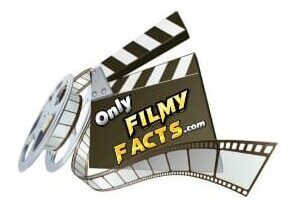Photography Exposures: By definition, photography is the art of using light to create images. The idea remains the same whether you use digital or filmic media. A good photograph requires a proper exposure, as light is the essential component of any good photograph.
Proper Photo Exposure
A picture that is correctly exposed is one that isn’t overly bright or dark. Highlights and shadows with varying degrees of contrast in between are characteristics of a well-exposed image. Whether the photo is in black and white or colour makes no difference.
- A picture is underexposed if it is excessively dark. The shadows and darkest portions of the picture will lose details.
- An image is overexposed if it is excessively light. The image’s highlights and brightest areas will lose details.
Using a light metre, a photographer can determine whether the image has the right exposure.
Pro Tip: It is always preferable to make camera corrections for underexposed or overexposed photos. The greatest software on the market, even for digital photography, won’t be able to bring out details in the highlights and shadows if those details weren’t captured in the first place.
Underexposed Photos
In photography, an underexposed image is one where insufficient light was captured. How dark a picture is will depend on how much underexposure there is.
- A small amount of underexposure can cause the colour saturation to deepen, which could be a lovely effect. For example, stopping down from f/8 to f/11 can intensify the colours of a sunset.
- An image that has a more noticeable underexposure is too dark to clearly see the subjects. This is typically what occurs at night; picture a dimly lit street scene. You might not be able to distinguish between a person and the wall they are standing against if you have a poor exposure.
It’s quite simple to fix an underexposed photo with a camera. More light must be allowed to reach the film plane or digital sensor. A few choices are available:
- Illuminate the scene more. Use a flash or another type of lighting, like a reflector, to achieve this.
- Modify your f/stop. If you want to capture more light, open it up one stop, or more. For example, adjust the exposure to f/5.6 while maintaining the same shutter speed.
- Reduce the shutter speed. Slow shutter speeds are okay if your subject is stationary and you have a tripod. A big difference can be achieved by going from 1/60 of a second to 1/30 and keeping the same f/stop.
:max_bytes(150000):strip_icc():format(webp)/underexposed-photo-creating-dark-outdoor-scene-588311357-5c53c99ac9e77c0001599b5d.jpg)
Photography Exposures: Overexposed Photos
Overexposure is the exact opposite of underexposure; it occurs when a photograph captures too much light. This will become apparent in the highlights, where all details are blurred and referred to by photographers as “blown out.”
- You can take advantage of overexposure when taking pictures of objects and scenes in the dark. To bring out details in, say, a dark brick wall, you can slightly overexpose (no more than one full stop).
- Excessive overexposure will result in lost detail in your highlights and a “muddy” or boring contrast in your shadows. An overexposed photo of someone wearing a black shirt, for instance, will result in too pasty, white skin instead of tan. The shirt will turn a strange shade of grey with almost no contrast.
Do the exact opposite of what you would do for an underexposed photo to fix an overexposed one. Reducing the amount of light captured is the aim here. Once more, you have some choices:
- Remove any light from the area. To avoid harsh direct light, move to the shade or cover up with a cloth or reflector.
- Modify your f/stop. In this instance, you will stop down, which entails maintaining the same shutter speed but changing your metre reading to f/8 from f/11.
- Step up the shutter speed. Modify the shutter speed while maintaining the same f/stop. For example, reduce the aperture from 1/60 to 1/125 to let less light reach the digital sensor or film plane.
:max_bytes(150000):strip_icc():format(webp)/three-friends-sitting-on-mountain-top-559287563-5c53c9a7c9e77c0001a404c9.jpg)
Easy Exposure Adjustments
A built-in feature of many contemporary cameras allows you to easily over- and underexpose a picture. This typically has a “0” in the center and increments that go from “+1, +2” on the right to “-1, -2” on the left, resembling a scale. There are frequently extra 1/3 or 1/2 stop increments between each number.
Learn how to use this scale on your camera, then shoot a bunch of pictures to see how the exposure changes. “Bracketing” or “exposure compensation” refers to using the scale to make sure your photos have the right exposure.
Use the scale to under- or overexpose the next frame you take when you realize a digital capture is too light or too dark. The shutter speed or aperture of the camera will be automatically adjusted to account for your new exposure.
Pro Tip: If you are hand–holding the camera while using the bracketing function, be mindful of your shutter speed. Keep in mind that the slowest shutter speed you should use without a tripod is 1/60 of a second, or else camera shake will cause your pictures to look grainy.